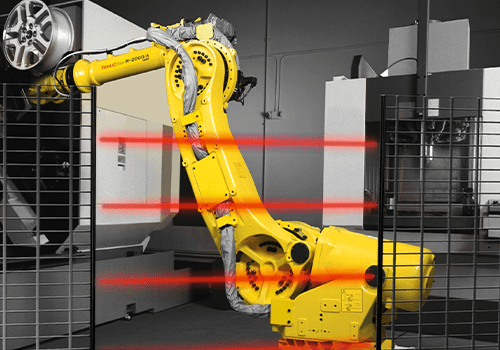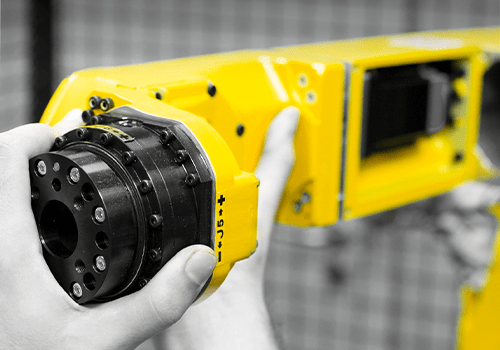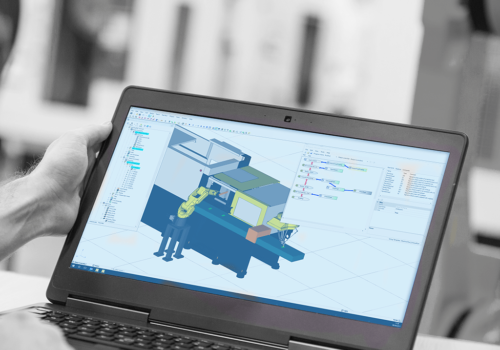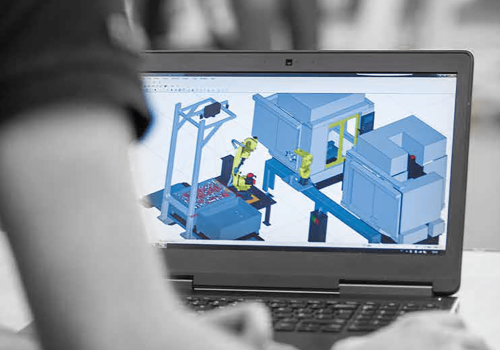CRX HANDLING TOOL – ADVANCED
Duration
(total of 34 teaching hours)
Target group
• Service engineers
Prerequisites
Participants
Course objectives
In this training, you will learn to integrate the cobot into your project. The training will enable you to set collaborative parameters and create a full backup and image yourself. Updating the controller and tablet is also covered.
The training consists of a theoretical part, after which the knowledge acquired is directly tested in practice on the cobot.
CERTIFICATE
Upon positive evaluation at the end of the course, you will receive a certificate.
COURSE CONTENT
- Safety before use
- Introducing the CRX
- Getting to know the new Tablet Teach Pendant (Tablet TP)
- Cobot basic settings using the Tablet TP
- Moving the cobot with different coordinate systems
- Moving the cobot with Manual Guided Teaching
Creating and editing programs
Starting programs in manual and automatic mode
- Setting up TOOL and USER coordinates
- Starting collaborative settings
- High speed mode settings
- Setting load profile with load identification
- Creating programmes with load profile switching
- Standard & advanced motion instructions
- Motion additions
- Palletising by wizard
- Use of web server
- Data exchange with backup and IMAGE
- Update of controller and tablet software
- Installation of plug-ins
- Programme-specific problem analysis
THESE COURSES MAY BE OF INTEREST TO YOU
ROBOT HANDLING TOOL – BASIC
Familiarise yourself with robots. In this basic course, you will learn how to understand and operate a robot so that you can make best use of it and deal with exceptional situations.
CRX HANDLING TOOL – BASIC
Familiarise yourself with CRX-series cobots. In this basic training you will learn to understand and operate a cobot so that you can use it optimally and deal with exceptional situations.
CRX HANDLING TOOL – ADVANCED
Following the basic CRX training, you will learn more in-depth programming with the Tablet TP. This will enable you to integrate the cobot into your project, program and connect it.
DUAL CHECK SAFETY (DCS)
This course will familiarise you with configuring Dual Check Safety. You will learn how to create simple safety zones (JOINT and CARTHESIAN) and user‑models.
iRVISION – 2D
By the end of the training, you will be able to set up, calibrate and program a FANUC 2D vision system. You will have become familiar with the use of logical instructions and setting vision parameters.
CUSTOMISED
With bespoke training, you can explore specific needs and requirements in more detail, tailored to your own equipment and applications.
ROBOGUIDE ONLINE – HANDLINGPRO
This training course familiarises you with ROBOGUIDE simulation software. You will learn how to create basic workcells, choose a robot and validate it in the cell (based on achievability and desired cycle times).
ROBOGUIDE WORKSHOP – HANDLINGPRO
This training course familiarises you with ROBOGUIDE simulation software. You will learn how to create basic workcells, choose a robot and validate it in the cell (based on achievability and desired cycle times).
ROBOT HANDLING TOOL – EXPERT
Are you already familiar with robotics and do you have insufficient time to complete the BASIC and ADVANCED training? Then the EXPERT training is something for you.
ROBOT HANDLING TOOL – ADVANCED
Following on from the basic course, you will learn more intensive TPE programming. This will enable you to integrate a robot into your project, program it and connect it up.
SCARA HANDLING TOOL – BASIC
Familiarise yourself with SCARA robots. In this basic training you will learn to understand and operate a robot so that you can use the robot optimally and deal with exceptional situations.
CRX HANDLING TOOL – EXPERT
In this training, you will learn to integrate the cobot into your project. The training will enable you to set collaborative parameters and create a full backup and image yourself.